You can trace an email coming to your inbox and can get all the details including the ip address, country, state, city and the exact location of the person as well.
Just follow the following steps only!!
Step1: First find the Header of your email that you want to find.
How to find the header?
For Gmail:
Detecting the Gmail headers is very simple but the process depends on the version of the email client.
For HTML Version:
- Log in your email account.
- Click the email you want to read.
- Click on "Show Original" on top of the email body.
After steps 1 and 2;
- Click on the arrow beside the "Reply" button on the upper right side of the email.
- Additional actions for the email will appear. Click on "Show original"
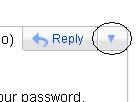
Outlook Express 4, 5 and 6
1. Open the Message
2. Click on the "File" menu
3. Click on "Properties"
4. Click the "Details" tab
5. Click on "Message Source"
6. Now you can copy and paste everything (press Ctrl-A, Ctrl-C)
1. Open the Message
2. Click on the "File" menu
3. Click on "Properties"
4. Click the "Details" tab
5. Click on "Message Source"
6. Now you can copy and paste everything (press Ctrl-A, Ctrl-C)
For yahoo users:
Click on the Full Header at the end of the email at right side panel.
· For Mozilla Thunderbird
1. Open the email.
2. Click in the menu on VIEW / Headers and select All.
3. Now you can copy and paste the Email header
1. Open the email.
2. Click in the menu on VIEW / Headers and select All.
3. Now you can copy and paste the Email header
For Hotmail users:
Log in to your email account.
Right Click on any email you want to read in the 2nd column from the left. A drop down box will appear with options.
Click on "View message source" to display the header
Step2: After getting the header of the email copy all header Details.
Step4: Now Click on trace email button.
For trace an IP just insert IP in the box.















No comments:
Post a Comment